![]()
Jakgrać
Załóż bezpłatne konto Użytkownika na stronie www.questy.org.pl lub przez aplikację mobilną „Questy Wyprawy Odkrywców”. Wystarczy podać login i adres e-mail. Używaj tych samych danych logowania na stronie www i w aplikacji!
Oczywiście! Pamiętaj jednak, że Użytkownik = 1 osoba. W związku z tym:
Questy są dostępne:
UWAGA! Pełna lista dostępnych questów jest na stronie www.questy.org.pl. Niektóre questy są dostępne tylko w wersji ulotkowej, a inne – tylko w aplikacji.
Zanim ruszysz w teren, przeczytaj uważnie opis questu. Znajdziesz w nim informacje o tematyce, długości trasy, jej rodzaju (piesza, rowerowa, wodna, inna), orientacyjnym czasie jej przebycia, rodzaju terenu (miejscowość, las/pola, pomieszczenie) itp. Dostosuj strój i ekwipunek do warunków terenowych i prognozowanej pogody!
W opisie każdego questu zobaczysz symbole oznaczające:
 |
quest pieszy |
 |
quest rowerowy |
 |
quest wodny |
 |
quest inny (np. samochodowy) |
 |
(z liczbą) długość trasy (nie obejmuje drogi powrotu do miejsca startu, jeśli quest jest liniowy lub w półpętli) |
 |
(z liczbą) szacunkowy czas przejścia/przejazdu (rzeczywisty czas może znacząco się różnić w zależności od tempa, w jakim będziesz się poruszać) |
 |
(z liczbą) odległość, która dzieli Cię od miejsca startu questu |
 |
(z opisem) quest całoroczny/sezonowy (np. do pokonywania tylko wiosną i latem) |
 |
quest w pętli (najkrótsza trasa powrotna od finału do miejsca startu nie przekracza 300 metrów) |
 |
quest w półpętli (najkrótsza trasa powrotna od finału do miejsca startu nie przekracza 1 km) |
 |
quest liniowy (najkrótsza trasa powrotna od finału do miejsca startu wynosi ponad 1 km) |
 |
quest historyczny (o przewadze tematyki historycznej) |
 |
quest kulturowy (o przewadze tematyki kulturowej) |
 |
quest przyrodniczy (o przewadze tematyki przyrodniczej) |
 |
quest inny (o przewadze tematyki innej niż powyższe) |
W aplikacji Questy-Wyprawy Odkrywców spotkasz się z podobnymi symbolami o tym samym znaczeniu, a także z dodatkowymi, w tym:
 |
las/pola - trasa questu prowadzi po ścieżkach leśnych i polnych o różnej nawierzchni, wskazane jest posiadanie odpowiedniego obuwia |
 |
miejscowość - quest prowadzi po jednej lub kilku miejscowościach |
Udaj się na miejsce startu wskazane w opisie questu. Czytaj uważnie rymowane wskazówki i rozwiązuj zagadki. Hasło ułożone z otrzymanych liter/cyfr pozwoli Ci dotrzeć do skarbu – pamiątkowej pieczęci.
Trzeba: 1) przebyć trasę questu w terenie; 2) przybić skarb (pamiątkową pieczęć); 3) wpisać się do Księgi Questu, podając swoją nazwę Użytkownika; 4) zrobić sobie zdjęcie w miejscu ukrycia skarbu (nie ma konieczności fotografowania twarzy) na wypadek dodatkowej weryfikacji wyników. Jedynym wyjątkiem od tej reguły są questy wirtualne, które można pokonać sprzed ekranu komputera; 5) zalogować ukończony quest.
Pamiętaj: questy to zabawa w odkrywanie świata – nie śpiesz się i graj fair!
Nigdy nie ujawniaj osobom postronnym miejsca ukrycia skarbu ani kodu / szyfru do skrytki z pieczęcią. Staraj się, by nikt Cię nie widział, kiedy znajdujesz skarb. Odpowiednio zamaskuj skarb przed swoim odejściem. Nigdy nie publikuj zdjęć miejsca ukrycia skarbu, aby nie psuć innym zabawy i nie zdradzać skrytki osobom postronnym.
Staramy się, by skarby były zawsze dostępne, ale czasem zdarza się, że ktoś je niszczy lub kradnie. Powiadom nas, jeśli skarbu questu nie było. Możesz też skontaktować się z Opiekunem questu.
Jeśli używasz apki, ukończone questy zapiszą się automatycznie na Twoim koncie Użytkownika. Jeśli questujesz z ulotką, dodaj ukończone questy do swoich wyników: 1) zaloguj się na stronie www; 2) dodaj ukończony quest z ulotką (potrzebny będzie tytuł questu i jego hasło). Uwaga: każdy quest - nawet, jeśli jest dostępny w kilku wersjach językowych - można dodać do ukończonych tylko raz.
Ranking to lista użytkowników wraz z ich wynikami – liczbą ukończonych questów. W rankingu widać zarówno questy ukończone z aplikacją jak i z ulotką (o ile zostały zalogowane). O miejscu w rankingu decyduje łączna liczba ukończonych questów, a w dalszej kolejności – wyniki na poszczególnych questach: za questy ukończone w aplikacji można otrzymać pieczęcie w różnych kolorach, w zależności od liczby poprawnych odpowiedzi na zagadki: złotą (powyżej 90% punktów), srebrną (70-90% punktów) lub brązową (poniżej 70% punktów), a za questy ukończone z ulotką – pieczęć zieloną. Ranking można zobaczyć w aplikacji mobilnej (menu: ranking) lub na koncie użytkownika na stronie www.
Możesz zdobywać różne odznaki za ukończone questy. Odznakę popularną PTTK „Questy – Wyprawy Odkrywców” zdobędziesz już za ukończenie 5 questów. Pamiętaj: 1 Użytkownik = 1 odznaka. Questy ukończone z ulotką musisz dodać do swojego konta (zob. wyżej). Otrzymasz e-mail, kiedy spełnisz warunki do otrzymania odznaki. Więcej informacji znajdziesz TUTAJ.
Questy wirtualne to jedyne questy, w które można grać nie wychodząc z domu, przy użyciu Google Street view. To pomysł na deszczowe dni lub dla osób, które nie mogą pojechać na quest w teren.
Questy premium to questy, do których dostęp mają tylko osoby posiadające specjalny kod. Można go otrzymać za specjalne osiągnięcia lub działania. W praktyce „quest premium” może też oznaczać, że jest on jeszcze w fazie testów i niebawem będzie dostępny dla wszystkich.
Najczęściej oznacza to brak fizycznego skarbu questu, ale powodem mogą też być zmiany na trasie questu, które uniemożliwiają jego ukończenie (np. obiekt zamknięty, w remoncie, zmiany w terenie). Informacje o powodzie niedostępności podajemy w opisie questu.
Konsultacyjno-strategiczna grupa questowiczów na Facebooku, dzięki której zyskasz realny wpływ na dalszy rozwój programu „Questy – Wyprawy Odkrywców” (konsultujemy z członkami grupy strategiczne kierunki rozwoju questów, nowe funkcjonalności w aplikacji mobilnej itp.)
Członkostwo w Klubie Questowiczów uzyskują:
Jeśli chcesz być na bieżąco informowany o nowych questach, konkursach i innych ciekawostkach oraz mieć dostęp do relacji innych użytkowników z wypraw na questy:
Oceniaj i komentuj ukończone questy, by inni wiedzieli, czego mogą się spodziewać. Możesz to zrobić za pomocą aplikacji lub poprzez konto Użytkownika na portalu, jak również na grupie „Questy – Wyprawy Odkrywców (społeczność)” na Facebooku (TUTAJ).
Podobają Ci się questy? Wspieraj nas, by powstawało ich więcej oraz byśmy mogli rozwijać portal i aplikację. Możesz to zrobić na kilka sposobów. Więcej informacji znajdziesz TUTAJ.

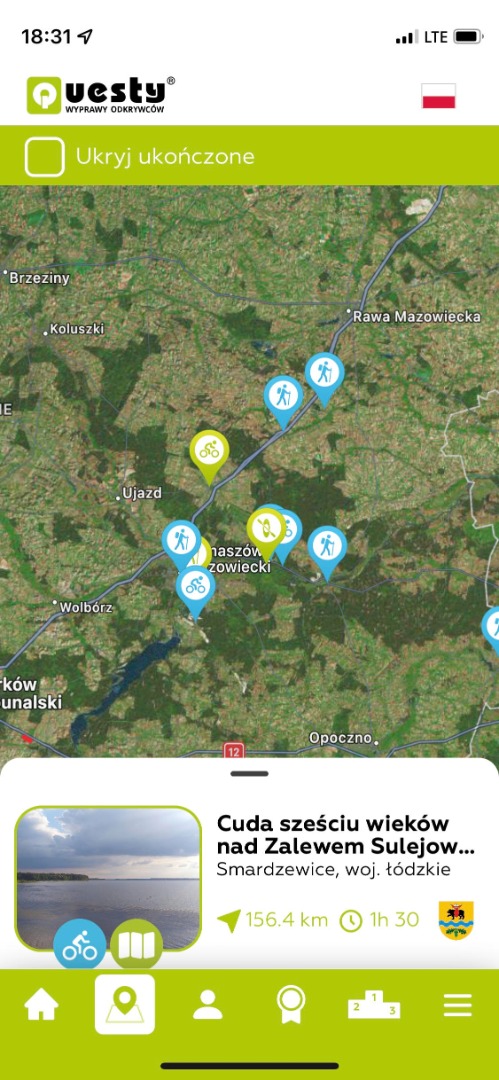
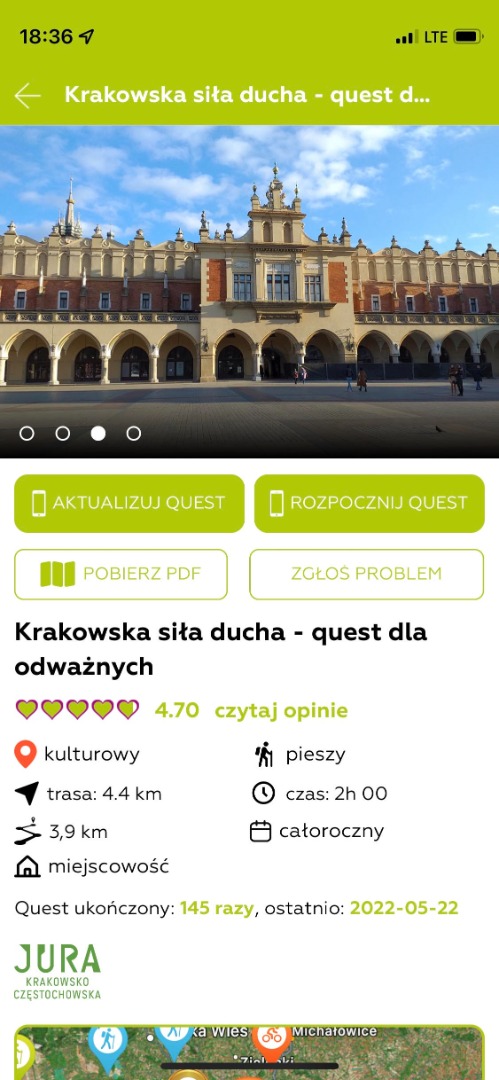

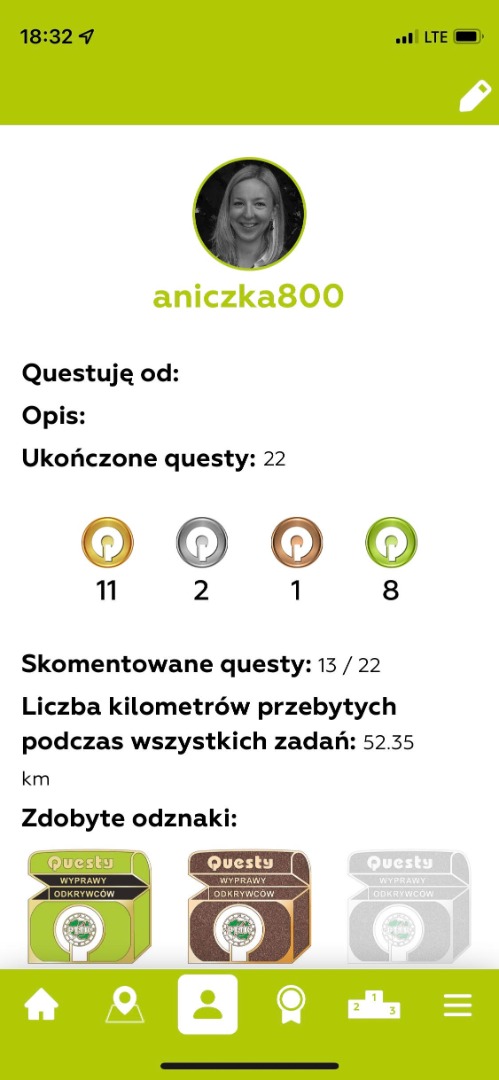
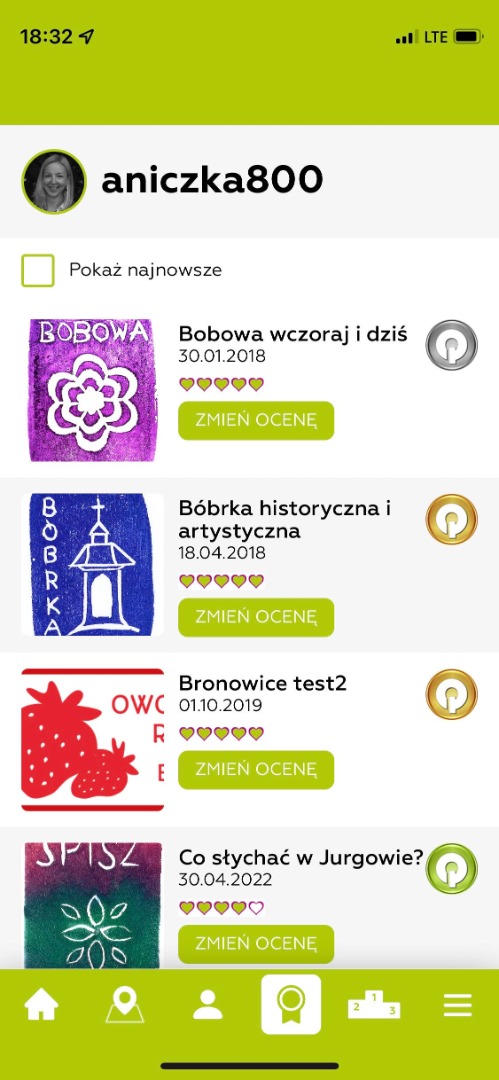

|
Android |
iOS |
Wyszukaj interesujący Cię quest na mapie lub na liście questów.
Udaj się na początek wybranej trasy. Możesz w tym celu włączyć nawigację (przycisk „NAWIGUJ DO STARTU” w opisie questu), która doprowadzi Cię na miejsce.
Naciśnij przycisk "ROZPOCZNIJ QUEST". Czytaj uważnie wierszowane wskazówki, z których dowiesz się, w którą stronę iść. W kolejnych miejscach natrafisz na zagadki, których rozwiązanie będzie wymagało uważnej obserwacji otoczenia. Za poprawną odpowiedź otrzymujesz punkty.
Kolejne fragmenty questu będziesz mógł wyświetlić, kiedy dojdziesz do wskazanego w treści miejsca (powiadomi Cię o tym wibrowanie telefonu). Wówczas przycisk „DALEJ” stanie się aktywny. Jeśli nie wiesz dokąd iść, skorzystaj z podpowiedzi na mapie.
Rozwiązując zagadki, odkrywasz kolejne znaki (litery, cyfry) w głównym haśle questu, które jest widoczne na górze (z symbolem kłódki). Po rozwiązaniu wszystkich zagadek otrzymasz wirtualny dyplom ukończenia trasy z Twoim nickiem, tytułem i pieczęcią questu. Możesz go zachować na pamiątkę w swoim urządzeniu, aby pokazać innym. Twój wynik punktowy znajdzie się także w rankingu użytkowników aplikacji.
Jeśli uważnie przeczytasz wskazówki na końcu questu, będziesz mógł także odnaleźć realną skrzynkę ze skarbem (pieczęcią questu, którą możesz przybić sobie na dowód przejścia całej trasy). Jeśli skarbu nikt nie pilnuje, odłóż go koniecznie dokładnie w to samo miejsce, żeby inni odkrywcy także go znaleźli!
Jeśli nie znajdziesz skarbu we wskazanym miejscu lub napotkasz inne problemy na trasie, powiadom nas o tym (dane adresowe znajdziesz w menu w zakładce „Kontakt”).
Aplikacja „Wyprawy Odkrywców” została zrealizowana przez firmę 3Step Sp. z o.o.
Współpracujemy także z innymi firmami specjalizującymi się w tego typu oprogramowaniu (m.in. Amistad Sp. z o.o.).
Konto użytkownika założone w aplikacji działa również na portalu. Po zalogowaniu się na stronie www możesz dodatkowo:
dodać do swoich wyników również questy ukończone z ulotką (zobacz w INSTRUKCJI, jak to zrobić),
zdobywać ogólnopolską odznakę PTTK Questy Wyprawy Odkrywców,
brać udział w konkursach ogłaszanych na portalu www.questy.org.pl,